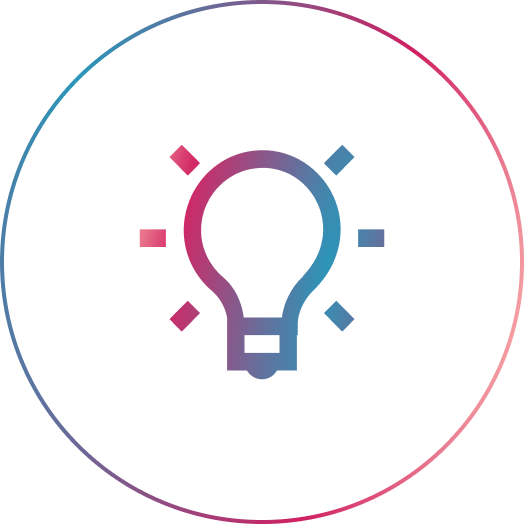How to Write SEO-Friendly Blog Posts That Rank on the First Page
I’ve been writing blog posts on a professional basis for 10 years. In that time, especially in the early years, I wrote a lot of trash. I wrote content that at the time I thought was good, but which when I revisited years later, I immediately recognized as content that didn’t have a prayer of ranking for relevant search terms or generating traffic and leads.
But I’ve also written blog posts which at times generated more traffic than every other page and post on a website, combined. I have also written blog posts which ranked #1 on the first page of Google’s search results for highly searched terms, outranking official guides put out by very prominent platforms.
Below is an overview of the blog development and writing process that I have developed over the past decade, which even today continues to be refined. It is this process which has allowed me to improve the quality of my blog writing and the results thereof.
Note that this is not a guide on how to choose keywords, or how many times you need to use keywords in your subheadings and copy, or anything that granular and formulaic. My focus here is on how to write effective, informative, focused content.
There is no authoritative, one-size-fits-all approach to writing successful blog posts. This is simply my approach. But I can tell you that taking it to heart will enable you to write content that performs better than that of 95% of your competitors.
All right, let’s get started. You can use the table of contents below to jump to a desired section of this post, or just start scrolling!
→ Come up with a topic and title
→ Revise your topic to keep it relevant in the long-term
→ Make effective use of subheadings in your post
→ Make sure that your blog sections correspond with your subheadings
→ Remove sections that detract from the focus of your blog post
→ Cite your sources by adding backlinks and internal links
First, come up with a topic which clearly answers a specific question, and draft a title that indicates the blog post will answer the question.
Goal: To ensure that the blog post is not overly broad, but instead focuses upon a specific question with a focus narrow enough that you can dominate the topic.
Here’s what you need to keep in mind at this stage: Blog posts generate traffic by providing information about a topic that people in the real world care about. Every Google search is a question, in one way or another. Someone searching for “mechanic Sacramento” is asking, “What auto mechanics are located in the Sacramento area?” Someone searching for “Samsung TV screen flickering” is asking, “The screen on my Samsung TV is flickering, how do I fix it?”
For your blog post to generate traffic for your website, it must (1) provide a detailed, helpful answer to a specific question, and (2) do a better job of it than the competition.
When in doubt, a narrower topic is better than a broader topic. The broader the topic, the more competition you’re going to have, and the more ground you’re going to have to cover. For most writers, trying to cover too much ground in a post usually results in a very general, non-specific discussion, rather than something that’s sharply detailed and authoritative. This is because most (sane) people don’t want to spend 8 to 20 hours writing a blog post.
Rule of thumb: The narrower the topic, the shorter the blog post. For very narrow topics focused on answering very specific questions, I usually shoot for 800 to 1,200 words. If you want to tackle a really high level, prominent topic, you need to be prepared to write 3,000 to 4,000+ words.
Choosing a broad topic not only makes it difficult to do much more than provide a broad overview in the post, but also tends to result in a post that fails to answer a specific question. For instance, consider an agricultural products business that writes a blog post on grasshoppers, simply titled “Grasshoppers.” The topic of grasshoppers is very broad. Just looking at the title, you have no way of knowing what information the blog post contains. Is it about where they live? Their life cycle? What they eat? What pesticides to use to get rid of them?
On the other hand, a post titled “Environmentally Friendly Methods For Protecting Crops From Grasshoppers” is very narrow and well-defined. It addresses a very specific need, and has a good chance of capturing the attention of someone searching for related information. This in turn means it has a decent chance of ranking well for relevant searches.
Here are examples of potentially overly broad or vague blog topics, and refined alternatives:
Too Broad: A Guide to the Best Types of Lawn Grass
More Specific: What Types of Grass are Best Suited to Hot Weather?
Too Broad: Hospitals & Building Code Compliance
More Specific: How to Comply with California Seismic Mandates for Hospital Construction
Too Broad: Suing for a Slip & Fall Accident
More Specific: Suing a City Government After a Sidewalk Slip & Fall Accident
Note that none of these examples include mentions of “Top 5 Ways to Do Blah” or “This Month We’re Celebrating XYZ.” Remember, the goal of a blog post is to get someone on your site who wouldn’t otherwise have discovered you by providing information on a topic they’re interested in. For a blog post to achieve this, it must answer the question the reader seeks to resolve through a Google search. Nobody in the real world cares about developments and events and celebrations in your industry… except for people in your industry. Save that for social media.
Likewise, top 5 and 10 lists tend to be collections of bite-size nuggets of info that don’t have enough depth to effectively answer any one particular question, and don’t have a tight relationship to one another.
An effective blog post (or page!) must be tight, coherent, and focused to rank well on Google.
Ensure that your blog topic has long-term value and has real-world relevance, rather than being focused on a singular event.
Goal: To determine whether your topic is rooted too deeply in current events that will lose their relevance, or if the topic doesn’t address a specific real-world need. If so, adjust the focus of the topic so that it will retain its relevance in the months and years ahead.
As someone who has written blog posts for a variety of industries, often with not enough time on hand, it’s very easy to fall into the rut of writing about current events. This results in articles with titles that read like news headlines, with content that gives context to a current event.
The problem with this mentality is that, as with news articles, these sorts of blog posts lose relevancy very quickly. While very occasionally it makes sense to write a post to promote a one-time or limited run event, in most cases, a post should be just as relevant five years from now as it is today.
I am quite confident that the blog posts I wrote back in 2016 for a legal client about the legal liability relating to the hazardous environmental conditions of the Rio Olympics, the implications of a peanut allergy lawsuit filed against the city of Sacramento way back when, or why ESPN was within its rights to fire Curt Schilling in 2015 after he posted xenophobic tweets are not getting much traffic these days. Those posts were inherently limited—they began to lose relevancy the moment they were written.
If you have been drawn to a topic by a current event, it may be possible to re-contextualize the current event that’s inspired you by using it as the inspiration for a more general discussion. Try doing some research about events or scenarios or problems similar to the single event that sparked your idea—you may turn up information that can be used to flesh out the topic, and make it more informative and thorough. Let’s look at the three examples noted in the previous paragraph.
→ The Rio Olympics discussion could have been used as a talking point for a blog post titled, “Can Athletes Sue Over Poor Playing Conditions?” or even “Can Athletes Sue Sports Organizations for Negligence?” The latter would have allowed me to expand the post into a larger discussion of athletes suing private, educational, and city sports organizations after suffering devastating injuries, brain damage, etc. Either version of the topic would have resulted in a much more informational post that would still be relevant today.
→ The peanut allergy lawsuit could have been incorporated into a discussion on how to sue municipal governments and local organizations for negligence and wrongful death, citing events revolving around city vehicles, city-owned swimming pools, police departments, and so on.
→ In the case of Curt Schilling, he was fired by ESPN after he proved unable to keep his tweets under control. Instead of focusing on Schilling’s case, I should have discussed whether employers have the right to fire employees in response to actions occurring during their non-work hours, such as publishing a problematic tweet or social media post, violating an employer’s moral stance against smoking or drinking, or political activities.
In the examples above, the difference between the initial ideas I ran with and the redeveloped topics is obvious. Shifting the focus away from a single event results in informational articles which are far more likely to broadly relevant and rank well in the long term.
Use subheadings (H2s) to structure your content into well-defined subtopics.
Goal: To divide your blog post into subsections, each headed by a subheading (known as an H2) that uses relevant keywords to summarize the content section below.
Pause for a second. If you don’t know what H1s and H2s are, read this article about headers and subheaders and their relevance to SEO (yes, of course I wrote it). It’s not the world’s most enthralling read, but understanding headings and subheadings is absolutely indispensable when it comes to writing effective blog posts. You’ll get a lot more out of this section after you’ve suffered through that bit of dry reading. Now, if you’ve done your reading (or already know what H1s and H2s are), you may proceed.
H2s are absolutely critical in a blog post. H2s help readers break down a topic into comprehensible chunks, and help search engine crawlers understand the post’s scope and relevance, and thus what keywords it should rank for. H2s are critical context clues for search engines, and thus a blog post with no H2s will not rank as well as a similar blog post that incorporates useful H2s.
When starting on a blog post, many writers prefer to develop an outline beforehand (I am one of those terrible people who do not). When you sketch out an outline with a title and bullet points on what (sub)topics you want to cover, in many cases those bullet points are good candidates for H2 text. This is because outlines are inherently descriptive, and a rule of thumb is that a person should be able to look at your post title and the H2s, and have a pretty good idea of what the blog post discusses (i.e., your blog post’s title and subheadings should effectively serve as an outline for the post).
Properly developed H2s use secondary keywords that are tightly related to the title and central topic to summarize the information in the following section (keyword research—yes, I wrote that one too—is a great way to come up with related keywords and phrases if you’re struggling to come up with ideas). Be sure to avoid using clickbait phrases (“This leads us to the next question,” or “But many businesses run into unexpected complications”) or basic section headings (“Intro,” “Body,” “Conclusion”).
A blog post’s H2s may be written as short phrases in title format (“Required Elements of a Patent Specification”) or a full sentence (“Intellectual property strategy has two key parts: forming rights, and generating revenue from those rights.”), but either way, they should be descriptive and informative.
When writing the content for each blog post section, be sure that it doesn’t stray away from the topic defined by the H2.
Goal: To preserve the structure defined by your title and H2s (or your outline, if you created one), ensuring that the post is as SEO-friendly as possible.
We’re now at that fun bit where you have to fill in the remaining 99% of your blog post. The core of the writing process is often messy. I don’t necessarily advocate Hemingway’s advice to “write drunk, edit sober.” But if you’re stressing out and can’t figure out how to get started, you need to find a way to loosen up.
You may find that what works best for you is to simply get the information down on the page without worrying too much about structure, eloquence, or even grammar. Just hammer it out. Then when you’re done, go back and make it pretty.
It’s not unusual for me to recognize that, upon review, a section is too long or halfway through meanders off in another direction. When that happens, I either divide it into two sections—adding another H2—or pull out the more superfluous bits and insert them elsewhere, or delete them entirely.
In the end, each section of content should correlate with the H2 that precedes it. If you’re writing a blog post about how to diagnose a transmission problem in a car, and in a section describing what a transmission problem can sound like you have five sentences talking about bad wheel bearings because they can sound similar, then you should probably cut those lines.
The writing process is often nonlinear. You’ll find yourself bouncing all over the place, revising and adding and moving things around. This can result in some sections that lose their focus. These digressions should be either nipped in the bud, or inserted into a more appropriate section.
Identify and delete sections with low information density or which don’t serve the core topic.
Goal: To cut out unnecessary content that muddles the reader’s or Google’s understanding of the topic.
As we tell our clients ad nauseum, the attention span of the average web user is fantastically short. They want to get in, get what they need, and get out. Your writing needs to adhere to that principle.
Now, this doesn’t mean you should stick to writing 200-word posts. As I explained above, blog posts about even the narrowest subjects often require at least 800 words to rank well. Writing a long blog post is fine—thankfully, given the length of this article—especially since research indicates that all other things being equal, Google favors longer content, with the average word count of first page Google results being 1,447 words.
But that doesn’t mean that you should stretch out your posts. An information-dense article will rank higher than one with long sections that don’t contribute to the reader’s (and Google’s) understanding of the topic. Read through your article and look for phrases, sentences, paragraphs, and even entire sections that are largely irrelevant to your core topic, or really don’t have any informative value. Nuke ‘em. If you’re loath to part with a particularly tightly written nut of information that just doesn’t fit the larger context, remove it and hold onto it for a future post. A more tightly interrelated post is a more authoritative post, and will perform better with humans and bots alike.
Utilize internal links and backlinks, as it’s both good etiquette to cite your sources, and because Google favors posts which do so.
Goal: To utilize internal linking where necessary to mitigate the risk of damaging the search ranking of another one of your posts, and to use external backlinks where appropriate to give Google more context about your subject.
If the above sentence made your eyes cross, don’t worry. An internal link is a link embedded in text which links to another page or post on the same website (e.g., if one page on the Three29 website has a piece of text that links to another page on the Three29 website, that’s an internal link). An external link, also known as an “outbound link” or ”backlink,” is a link on a page which links to a page on a different website (e.g., every link you’ve seen in this blog post so far is an external link to a website other than Three29).
In both cases, the idea is that if in your blog post you use information found elsewhere, you should link to that source. This is the Internet version of citing your sources, which you may recall your English or History teachers in high school yelling at you about.
Internal links are important for two reasons: (1) They make it easy for readers to find more information on a given topic on your website, and (2) they help Google understand what page should rank for a given keyword. Imagine you own a bike company and you’re writing a blog post about the basics of bike maintenance. In your blog post, you briefly mention the derailleur. You happen to have already published a blog post about maintaining and fixing derailleurs. So, you should link the first use of “derailleurs,” or perhaps “fixing derailleurs,” to that other blog post. This basically tells Google, “Hey, don’t rank this bike maintenance blog post for searches about derailleurs, rank that blog post instead.”
External linking is even more important than internal linking. Millions and millions of words have been written about the importance of external links/backlinks. Backlinks are the foundational concept upon which Google was built in the form of the PageRank algorithm, which Google’s founders Sergey Brin and Larry Page wrote about at length when they were graduate students at Stanford.
To distill it down: Google understands that, when comparing two pages about the same thing, if Page A has way more websites linking to it than Page B—and Page A has better websites linking to it—then Page A is probably a better resource on that topic and should rank higher for relevant searches.
But, if nobody bothers linking to other pages, then Google breaks. Its ranking algorithm doesn’t work. Google fixes this by incentivizing the use of external links. Unsurprisingly, there is evidence that a post in which the author links out to their sources will rank higher than the same blog post sans external links.
There is, admittedly, some disagreement about the above. However, appropriate use of internal and external links will improve your blog writing in other ways which will definitely improve the quality of your posts in meaningful ways.
For example, if you’re not linking out to external sources, there’s a good chance your blog post is heavy on generalities, and doesn’t include sharp, insightful information. While you may have done research for information, how carefully did you mine those source articles for informative specifics? In your discussion of the importance of mobile-friendly web design, did you include a vague illusion to the fact that “smartphone usage is becoming increasingly common,” or did you hit people between the eyes with an attention-grabbing statistic you found in a really interesting study, such as that 90% of Americans aged 18 to 49 own a smartphone, or that the number of mobile Google searches surpassed desktop searches in 2015? Specifics provide context and help keep the reader’s interest. Also, the act of doing the research necessary to supply specific information will expand your knowledge of the subject and can give you ideas on how to make the blog post better by covering aspects of the topic you hadn’t previously considered (or known about!).
Secondly, if you don’t use external links, you’re probably confusing Google as to which pages on your site should rank for which terms, which can undermine your site’s search rankings. Say you’re a family law attorney writing a blog post about child visitation supervision agencies, which naturally includes several mentions of the phrases ‘divorce’ and ‘child custody.’ The problem is your website has service pages dedicated to those two topics (which are fundamental to the practice of family law). Your repeated usage of those terms in your blog post may confuse Google’s crawler bot thingies, and make Google think that maybe your blog post is just as related to those keywords as your service pages are.
The consequence is that Google assigns an averaged relevance score to all of the conflicting posts/pages. That is, it splits the difference. The Google search engine thinks something along the lines of, “Well, the ‘Divorces’ page is a 9 for the word ‘divorce,’ but that blog post about supervision agencies is like a 7 for the term, so we’ll split the difference and give them both a score of 8. And then we’ll ding them a couple points because they’re confusing users by having multiple pages about the same thing, so we’ll give both pages a 6.” The problem is that if a competing lawyer has a page about divorces to which Google has given a score of 6.5, your divorce page that used to absolutely trounce it in the search rankings will now show up below it in the search engine results. Oops.
This is why you want to ensure your post has external and internal links, where appropriate. Bear in mind that as you continue to write blog posts over a period of months and years, you should see the balance between internal and external links shift towards more internal links. This is because, over time, you are creating more and more opportunities for past pieces of content to serve as sources for new content. Why refer to an external source, when you can pass that ‘link juice’ back to your own content? (If you don’t know what that term means, the linked article will help.)
This is also why it’s a good reason to occasionally check over old posts and find opportunities for more internal links. In looking at that post from a year ago where you linked to an outside article, you may realize that you’ve since written an even better piece on the same subject, and thus it makes sense to point that link at your own article. Or, in an old post you may use a phrase which you subsequently wrote a post about, and thus that phrase should be used as anchor text for a new internal link.
If you put the above practices into effect, your blog posts are guaranteed to rank higher and generate more website traffic.
Yes, that was a whole lot of words about writing blog posts. And that’s just the tip of the iceberg. But if you internalize the above information and put it into practice, you’ll write blog posts that are better than what 95% of your competitors publish online, resulting in increased traffic and more sales.
Even in a niche industry, a single effective blog post can generate thousands of site visits per year. Don’t be afraid to write about topics that seem dry. If you have concrete, useful information to impart about something you know people have questions about, and can discuss it intelligently and in depth, people will find it and read it.
Several years ago I wrote a 1,500 word blog post about what color an e-commerce website’s checkout button should be. That’s it. The color of a button. In a year, it generated 6,300 website visits. It succeeded because it gave concrete, well-researched, well-illustrated advice about a topic that directly impacts the profitability of a website—something a whole lot of people care about.
Sometimes, writing about the dry stuff that matters, rather than the sexy or trendy things that your industry tries to use to drive attention, is what pays off. But whatever you do, as long as you identify a question that lots of people ask, and you answer it well, then people will find you.