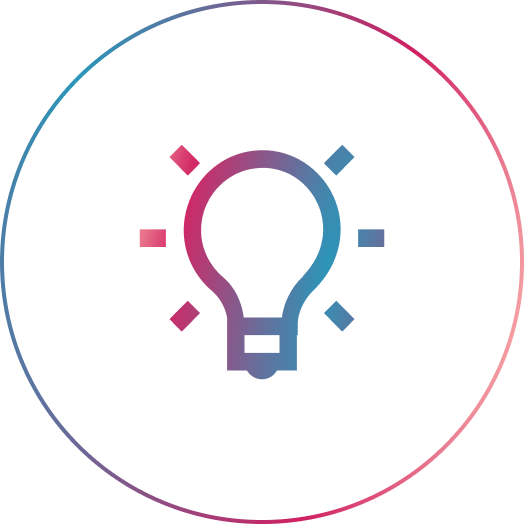A nonprofit’s website plays a critical role in attracting donors, volunteers, and long-term supporters. For many visitors, it’s their first real encounter with your mission, and the impression it leaves shapes whether they choose to get involved. The design, structure, and messaging all work together to either invite action or create hesitation.
If your site is hard to navigate, vague about its purpose, or lacks emotional clarity, even the most inspired visitors may not take the next step. But when it’s built with intention, your website can become one of your strongest tools for generating leads and growing your impact.
To increase inbound leads through your nonprofit website, focus on a clear user journey, meaningful content, and simple, direct ways to take action. Here’s how to structure and optimize your site to engage the right people and turn visitors into committed supporters.
Create Calls to Action That Drive Immediate Engagement
The most effective nonprofit websites don’t make visitors guess what to do next. Whether the goal is to collect donations, recruit volunteers, or build your email list, the action you want people to take needs to be clear from the start.
Place your primary call to action (such as “Donate Now” or “Get Involved”) where it’s impossible to miss. This usually means placing it above the fold on every key page, and repeating it in the header so it’s visible no matter where someone is on the site. Additionally, ensure any important action-focused buttons stand out visually with color, contrast, and placement. Lastly, generic labels like “Submit” or “Click Here” will fall flat for emotionally driven causes. Instead, use language that reinforces purpose, like “Help Feed a Family Today” or “Join the Mission.”
Navigation plays a vital part in how easily your visitors convert. If your top menu doesn’t include direct links to your donation or volunteer pages, you’re creating unnecessary confusion. Reducing the number of clicks it takes to act and prioritizing ease-of-access to these pages can make a real difference in how many people will follow through.
Call To Action Optimization Checklist
- Place your primary CTA above the fold.
- Repeat the CTA in the site header.
- Use buttons with strong contrast and clear placement.
- Write emotionally driven button copy.
- Avoid vague labels like “Submit” or “Click Here.”
- Add donation and volunteer links to top navigation.
- Minimize clicks required to take action.
Make Mobile UX a Priority, Not an Afterthought
Mobile users now make up more than half of all nonprofit website traffic, and mobile donations are growing year over year. But many organizations still treat mobile as secondary, leading to poor user experiences, abandoned forms, and lost conversions.
A mobile-optimized site should load quickly, present content in digestible segments, and keep navigation sticky and intuitive. Tap targets, or areas such as buttons, links, or icons on a touchscreen that respond to a user’s touch, must be large enough to interact with easily, and forms should autofill where possible.
If possible, donation and volunteer sign-up forms should be embedded directly in the site instead of redirecting to a third-party platform with a clunky interface. The smoother the mobile experience, the more likely users are to complete their intended actions.
Mobile UX Optimization Checklist
- Ensure fast load times across all devices.
- Break content into short, scannable sections.
- Keep navigation sticky and easy to use.
- Make tap targets large and easy to press.
- Enable autofill for all form fields.
- Embed donation and volunteer forms directly on your site.
- Avoid redirecting to third-party platforms.
- Test user flows end-to-end on mobile devices.
Consider Why People Don’t Follow Through
As you think about optimizing your site for conversions, it’s worth taking a moment to flip the perspective. Ask yourself: what’s made you not complete an action on a nonprofit site?
Was the form too long? Did the site feel outdated or untrustworthy? Was the ask unclear, or did the content feel disconnected from the cause? These are the same obstacles your visitors are likely facing.
Understanding friction points from a user’s point of view helps you proactively remove them. If you’re not sure where to start, ask a friend or colleague to navigate your site and talk through their thought process out loud. Where do they pause? What frustrates them? What’s unclear?
Sometimes, a few small changes, like tightening a headline, removing a step in a form, or making the call to action feel more immediate, can be the difference between a lost visitor and a new supporter.
Use Storytelling to Build Trust and Inspire Action
Facts and figures are important, but stories are what truly move people. If your website reads like a grant proposal or does not resonate with your audience emotionally, impactful storytelling is the missing component.
Effective Nonprofit Websites Use Storytelling to:
- Humanize the impact of donations.
- Show real outcomes from volunteer efforts.
- Create a personal connection between your mission and the visitor.
Videos, testimonials, and photo essays are powerful tools here. Highlight individual beneficiaries, community members, or volunteers whose lives have been changed. Let visitors see themselves as part of that story.
Strategically placing these narratives on key pages such as on your homepage, donation page, and volunteer page allows users to never lose sight of why their support matters.
Storytelling Checklist
- If possible, utilize interviews of the people closest to your impact.
- Use natural language and authentic voices.
- Focus on a moment of change or insight, rather than a summary of services.
- Pair each story with a call to action that aligns emotionally with what was shared.
Integrate Donation Tools and Volunteer Forms Seamlessly
If your goal is to increase donations and volunteer signups, your website needs to eliminate friction at all stages of the sign up process. That means every form, whether for giving, registering, or volunteering, should work smoothly, not be buried in pop-ups, or redirected to clunky third-party platforms.
Donation Best Practices:
- Offer multiple payment options, including credit, PayPal, Venmo, and digital wallets.
- Make recurring giving the default or include prompts that encourage it.
- Allow donors to dedicate their gift or select a program to support.
Volunteer Best Practices:
- Keep forms short and focused.
- Provide shift options, roles, or geographic filters.
- Auto-send confirmations with next steps.
All forms should be mobile-friendly, designed with accessibility in mind, and include a follow up to the user. Whether it is an email, receipt, notice, or redirect, the user should never wonder if their submission went through.
Use Email Workflows to Convert Leads into Supporters
Email is one of the most effective tools for nonprofit lead generation, but only when it’s thoughtfully deployed. Once someone shares their contact information, an impactful and effective email strategy can deliver the ongoing results.
Setting up a welcome series that introduces your mission, highlights impact, and invites participation could be the missing ingredient that transforms one-time donors into long-term supporters. Additionally, segmenting your email lists plays a pivotal role in optimization so donors, volunteers, and general subscribers all receive tailored content. By using analytics to track open rates, click-throughs, and conversions, you can refine your messaging over time to increase audience engagement and follow-through.
Continuously Review Analytics and Data
Treat your website like a living asset. Use tools like Google Analytics and Hotjar to see how users navigate your site. Identifying drop-off points, slow-loading pages, and underperforming CTAs as these are clear signals that your on-page strategy needs to be adjusted. For example, A/B testing donation page headlines, changing button colors, and adjusting form layouts are some of the many strategies that can be utilized to increase ROI. Even small changes, like moving a button higher on the page, can produce meaningful gains in lead generation for nonprofits.
Likewise, regularly reviewing user behavior and updating content accordingly is often a missing ingredient in a nonprofit’s digital marketing playbook. Remember, optimization is never something that is only completed one-time, but rather an ongoing process of fine-tuning.
Optimize Your Nonprofit Website with Three29
Your website is one of the most powerful tools you have to drive donations, recruit volunteers, and build lasting relationships. But to work at its full potential, it needs a thoughtful strategy.
At Three29, we build nonprofit websites that convert. From clear calls to action and emotionally resonant storytelling to mobile-first design, embedded forms, and smart follow-up systems, we make sure every part of your site works toward a single goal: turning interest into action.
If you’re ready to grow your reach and increase inbound leads, we’re here to help. Contact us and let’s build a website that moves people to action and your mission forward.