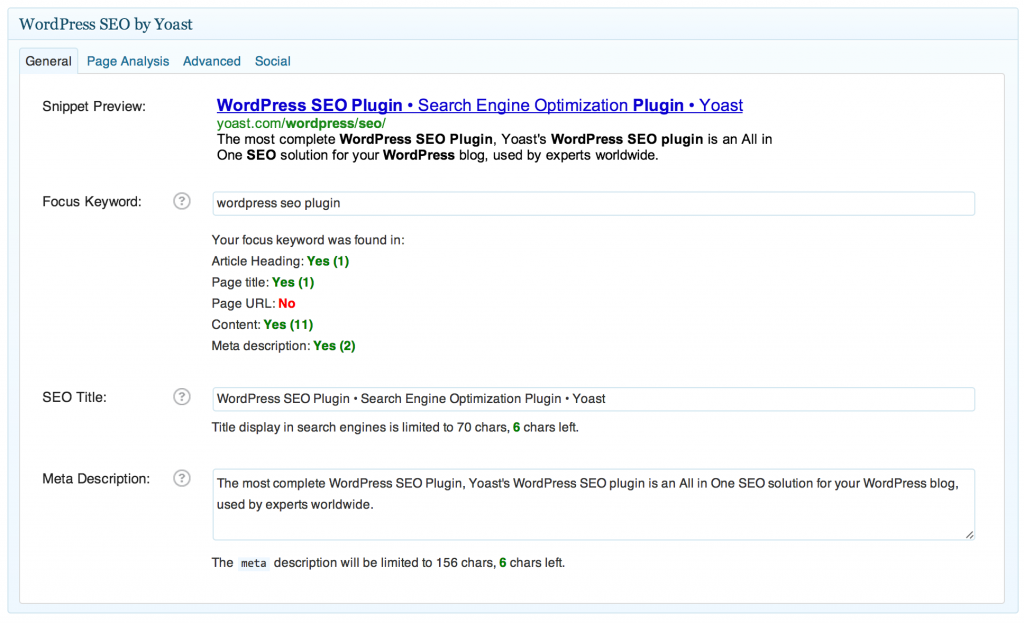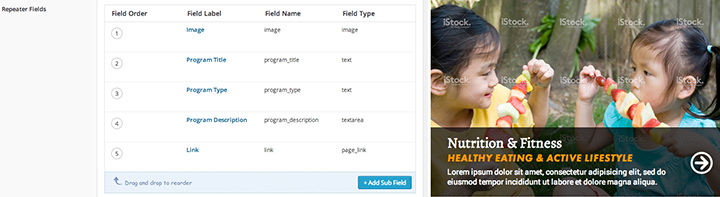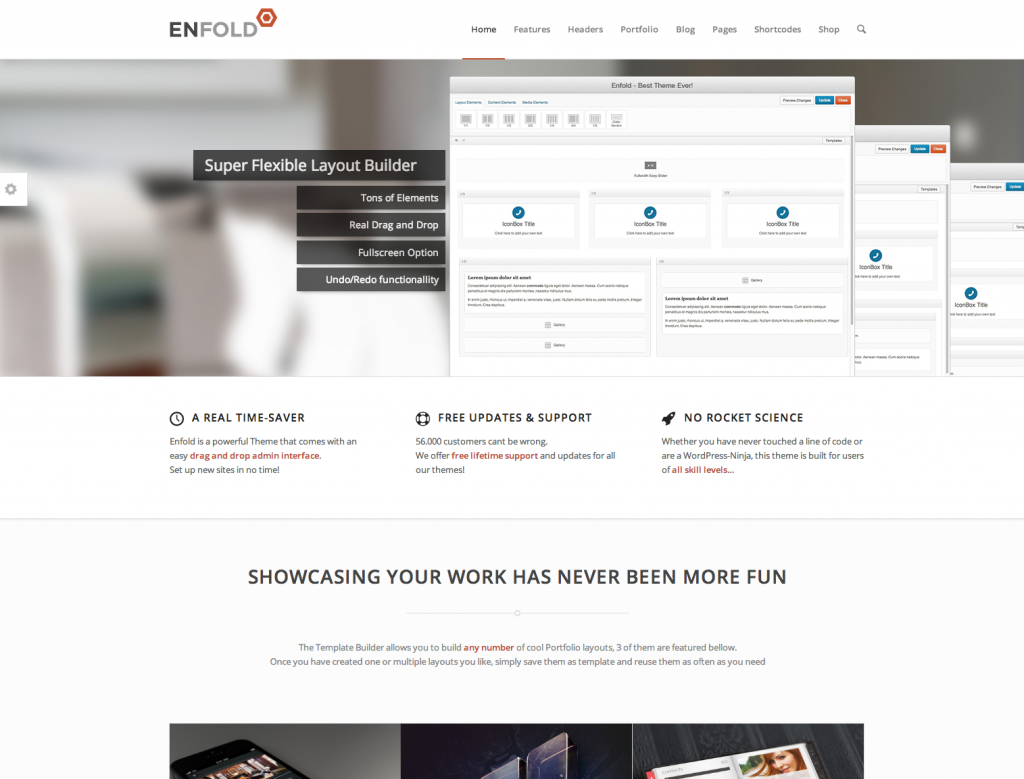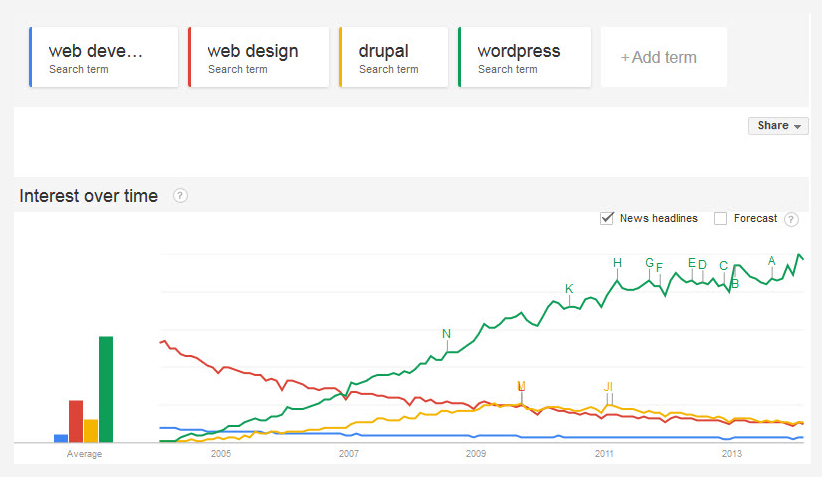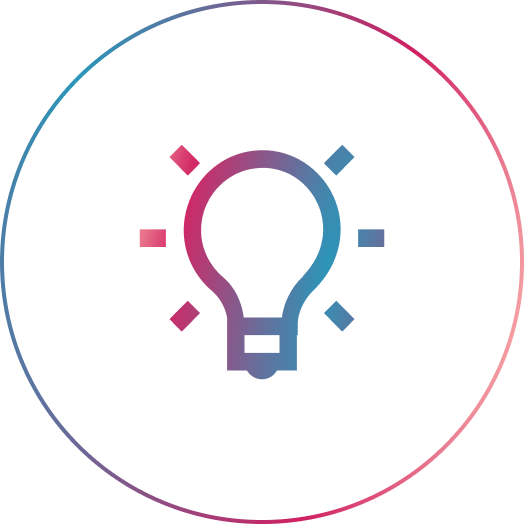Much like many of the programmers out there, I had my doubt about WordPress, and certainly didn’t specialize in it at the onset of my career in programming. However, as my experience has grown, so has WordPress. Here are five of the key principles I love about the world’s most popular CMS:
1. SEO
SEO is instrumental in making sure your website is visible among other brands. It can be very daunting if you’re unfamiliar with it, and can still be complex even if you’re an SEO wizard. WordPress has many plugin resources to help break the crucial pieces up into parts that are easy to see and understand.
Depending on the plugin you use there are also helpful hints for learning things that may not be as intuitive. Because SEO is an aggregation of many different elements of the web, WordPress plugins can help you optimize posts, categories and tags, and plugins make sure all of it gets in there.
Favorite SEO Plugin: WordPress SEO by Yoast
2. Ease of Use
With so many businesses out there fighting to be seen, content is truly king. Thus, updating your content should be easy and maintainable for anyone. Clients need to be able to change and update their content as frequently as they see fit and WordPress delivers that capability perfectly, with some help.
As a developer our job is to make it as easy as possible for technologically experienced (and un-experienced) clients to be able to update their content. Again, with the help of plugins and some development, it’s possible to empower them to do so, without the worry of messing up the originally intended look at feel.
Favorite Development Plugin: Advanced Custom Fields
3. Flexibility
A common misconception is that all WordPress sites look the same. While this is true to some degree, that’s usually the result of using a pre-built theme and not having much development experience/knowledge to customize it, or not needing a lot of particular components.
WordPress is so flexible that you can do just about anything with it, especially if it’s custom built to cater to the client’s specific needs.
Whether you want to run a shop and sell products, write blog posts to engage your users, showcase your portfolio, integrate your newsletter or connect through social media, WordPress can do it all and so much more.
Some of our favorite Three29 WordPress sites:
http://www.extremeengineering.com/
4. Theme Selection
Sometimes a custom built site isn’t quite what fits into a company’s budget or needs, and because WordPress is an Open Source platform there are a myriad of pre-built themes out there. But proceed with caution when choosing one. Issues can surface from buggy-code writing or what we call “the waterfall effect,” where fixing one thing can break another.
That being said, there are definitely some gems out there that can make jobs cost-effective and timely. Themes help cater to companies that may not be ready to pull the trigger on larger scale projects, but need a solution nonetheless. In comes WordPress with the features to get the job done.
Favorite Pre-built Theme: Enfold
5. Growth
Truly great things evolve over time and WordPress is a perfect example of that. Looking back on where WordPress started and where it is now, it’s changed quite a bit, and for the better. It’s gone from being something people used just for a blogging tool, into something that entire websites and applications are built around.
WordPress is also here to stay. Google trends show its growth in interest compared against two other major CMS platforms: Drupal and Joomla. Since 2010 WordPress has continued its climb in interest while the other two are steadily becoming less popular. This doesn’t mean that Drupal and Joomla don’t have their own benefits of use, but it’s important to build and expand on technology that’s moving toward the future.
Source: http://www.google.com/trends/explore?hl=en-US#q=WordPress,+Joomla,+Drupal&cmpt=q