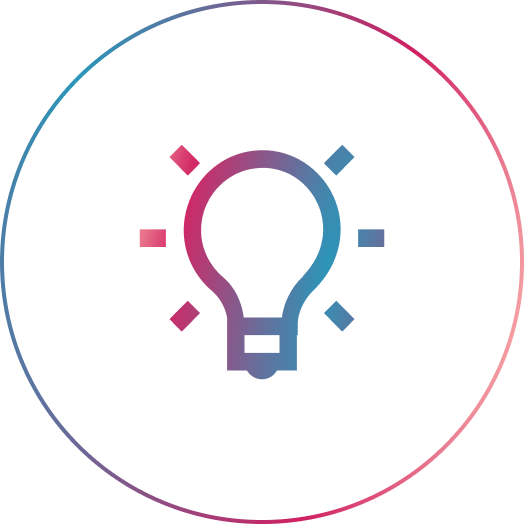How to increase conversion on your Shopify, Woocommerce, or Wix e-commerce website with mobile optimization.
Three29 was selected as one of five global agencies to audit top companies that wanted to improve conversion on their e-commerce sites. Their industries range from technology, lifestyle products, gifting, subscription, and logistics and in these retail websites we found these four mistakes to be quite common. We want to empower our clients to get more sales with the knowledge they need to improve their Shopify, Woocommerce, or Wix e-commerce site. In this four-part series we will go over the top website pitfalls, why to fix them, and how to fix them.
Top Four Ecommerce Website Pitfalls:
Low Page Speed Scores
Not optimized for mobile
Cumbersome Checkout Processes
Bad Product Photography
You might be wondering, why isn’t my site getting more sales? With the best of intentions, sites are created that aren’t optimized for conversion. Sometimes we are designing without the right knowledge or adequate budget and sometimes we’re working around a template that doesn’t seem to have the right solution. Whatever the reason may be, we see these mistakes often and by addressing these four things you will see an improvement in conversion, get longer time on site, and average more pages per session. Today we will talk about mobile optimization.
Improving your website Tip #2: How to optimize your Shopify, Woocommerce, or Wix site for mobile.
The range for mobile traffic generally starts a little above 50%. We rarely see lower than 50% of traffic coming from mobile. On the other hand, it is quite common to see 90% of traffic coming from mobile.
What does a page that’s not optimized for mobile look like?
Here we usually see text at strange sizes, padding issues (too much or too little), lack of accordions and scrollers, a misplaced menu, tiny tap targets, and astonishingly deep scroll lengths.
Why optimize your site for mobile?
According to this list of 27 eye-opening website statistics, 57% of internet users say they won’t recommend a business with a poorly designed website on mobile. Additionally, an unoptimized mobile site can be truly painful to your customers and give off the wrong impression. Do your competitors have mobile-friendly sites? If they do, your site being hard to use on a phone directly boosts your competitors.
How to optimize your site for mobile.
Want to optimize for mobile? Here are some great tips for optimizing your site for mobile. You’ll definitely want to do things like create a mobile-specific popup if you have them. You’ll also want to resize images, some elect to put header text below or above an image to preserve legibility. Side scrollers and accordions are incredibly useful for long lists or lots of content. Simplicity is key in mobile optimization. Your CTA’s should follow the Gutenberg principle, which states that users scan from top left to bottom right. Placing a button at the bottom right of the screen instead of the top left will get users to convert faster. Users also are much less likely to read on a phone so being extremely concise and keeping content short is critical.
Stay tuned for the other three e-commerce website pitfalls and how to fix them. If you need help optimizing your website for mobile, or other website needs, get in touch.