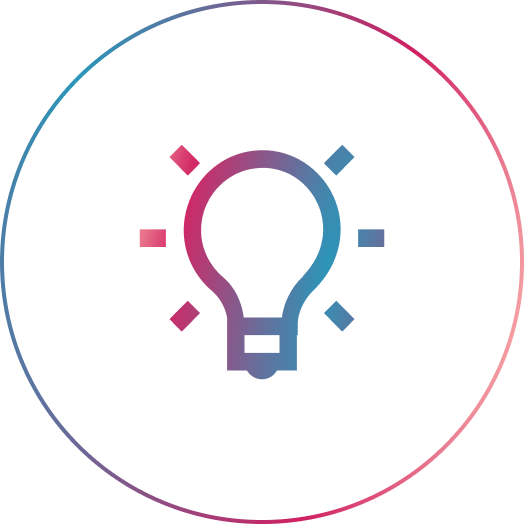How to increase conversion on your Shopify, Woocommerce, or Wix e-commerce website with product photography.
Three29 was selected as one of five global agencies to audit top companies that wanted to improve conversion on their e-commerce sites by Facebook. Their industries range from technology, lifestyle products, gifting, subscription, and logistics and in these retail websites we found these four mistakes to be quite common. We want to empower our clients to get more sales with the knowledge they need to improve their Shopify, Woocommerce, or Wix e-commerce site. In this four-part series, we will go over the top website pitfalls, why to fix them, and how to fix them.
Top Four Ecommerce Website Pitfalls:
Low Page Speed Scores
Not optimized for mobile
Cumbersome Checkout Processes
Bad Product Photography
You might be wondering, why isn’t my site getting more sales? With the best of intentions, sites are created that aren’t optimized for conversion. Sometimes we are designing without the right knowledge or adequate budget and sometimes we’re working around a template that doesn’t seem to have the right solution. Whatever the reason may be, we see these mistakes often and by addressing these four things you will see an improvement on conversion, get longer time on site, and average more pages per session. Today we will talk about improving your product photography.
Improving your website Tip #4: How to optimize your Shopify, Woocommerce or Wix product photography.
To start, let’s recognize how difficult it is to shoot a product well. It’s a really meticulous, specialized skill that not every marketing team has or can afford. While most product pages have a spec section, very few users will interact with that module. Most users will look to the product gallery for the information they seek so your photos are actually doing most of the selling.
Common mistakes when shooting product for a retail site.
Here are some really common red flags. If your product photography falls under these mistakes, it may be costing you sales:
- Lighting is poor
- Color is misrepresented
- A particular view of the product is missing
- It feels stale
- The gallery lacks lifestyle shots
- Size is unclear
- Product features are not represented.
Executing product photography for a retail site: Some simple tips.
- Shoot with your IPhone if you’re not a photographer. Our phones are so high-powered and have corrective filtering to naturally shoot good photos.
- Shoot from a tripod for consistency and use tape to mark the placement of the product in relation to the camera.
- Use a white or almost white background.
- Shoot in natural light. Artificial lighting can lead to inconsistent documentation of color.
Shots to include for every product:
- Top
- Bottom
- ¾ View
- Side View
- Product Features
- Lifestyle (2-3 shots)
One last note. Never skip lifestyle. Lifestyle might be the most important shot in your gallery. Lifestyle should do two things: convey mood and brand and provide context. When we see a person holding a journal we know that it fits in your hand and that information is very valuable to the user.
This concludes our e-commerce website pitfalls series and how to fix them. If you need help shooting product for your website or other website needs, get in touch.