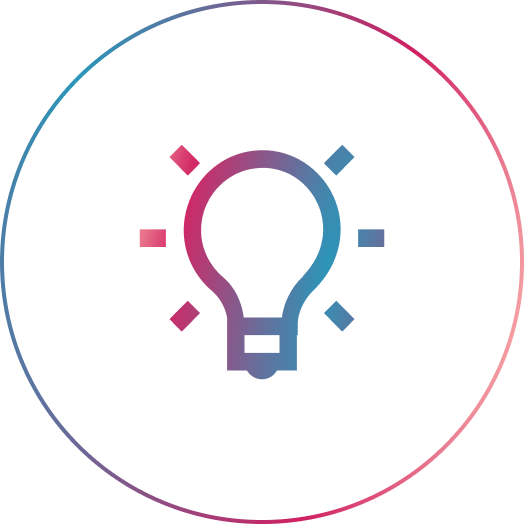It’s been over two weeks since the iOS8 beta has been released and it’s not that different from iOS7, at least visually. However, there are a few software upgrades that improve the user experience exponentially.
I promise I’m not just an Apple fanboy. I’ve used Android phones in the past (previous HTC Evo owner) and still appreciate/respect these phones. I can tell you that the biggest takeaway from the iOS8 beta is that it’s super buggy. But, that can be overlooked when new features like quick respond—and FINALLY—the ability to leave a group chat are available.
Here are a slew of other features that get me as giddy as a programming schoolgirl during a Facebook Hackathon:
Third party app support.
As a designer and a development spectator, this is something I get pretty juiced about. It’s the ability—called, “extensions”—for us to hook into Apple’s native, stock applications (and probably other third party applications). For example, if we built an app revolving around scheduling meetings, we could build contextual menus (and more) into Apple’s core Calendar app so users can more easily/quickly schedule a meeting. We can also create custom widgets that will appear in the iOS notification center.
Hands-free Siri.
I felt so left out when Google introduced the Moto X with hands-free voice commands. But now, I feel like I’m one of the cool kids again. Unfortunately, I’m also that kid with his phone always plugged in because Siri is only hands-free when connected to a power source. #lame.
I’m sure Apple will fix this before its final release to the general public. That means we’ll be able to set alarms, play songs, look up cooking recipes, set reminders, create shopping lists, and more without laying a finger on our beloved devices. This is also pretty exciting from our development point-of-view, opening up the possibilities for our ideas as well as our clients’ ideas to thrive in this exciting market.
Your iPhone can now control your home.
“Word?!” Yeah, Dr. Dre… You can now lock up those beautiful Beats headphones in your multi-million dollar mansion using the iPhone from your new employer.
Seriously though, I’m very excited about this feature. I’ve often left my house wanting to lock the door using my electronic car key, but have been disappointed when it didn’t work. Now when I leave the house checking text messages and emails, I’ll be able to lock everything up and shut things down with just a few taps. Left some lights on and didn’t remember you did until you got to the office? No problem, “HomeKit” will help you save on your electric bill among others.
Predictive text.
As rapper/singer Drake has rehashed from one wise man, “It’s not about who did it first, it’s about who did it better”, and I think Apple has proven that true with this update. Apple does a better job at UX design (in my opinion), and the fact that the keyboard can understand the context of your conversations and provide suggestions for a response makes Apple’s approach so much better.
New development language.
Apple has introduced “Swift”, which is supposed to have a similar structure to that of Javascript. Javascript is a widely used and versatile language making a lot possible on the web. I think that by adopting a similar structure to that of Javascript, workflows will be more streamlined for developers (also in part because it works alongside Objective-C). Read more about Swift here.
So all in all, iOS8 is actually a substantial improvement.
The bugginess can be ignored if you have to get yourself an unofficial release of the beta, but I’d suggest holding off if you can. Yes, hands-free Siri, HomeKit, and predictive text would all be pretty sweet right now, but it’s not worth the pain of dealing with the bugs.
There were quite a few more things to discuss, but I’ll leave those nuggets for you to discover when the official release (and more good stuff from Three29) comes to you this fall!