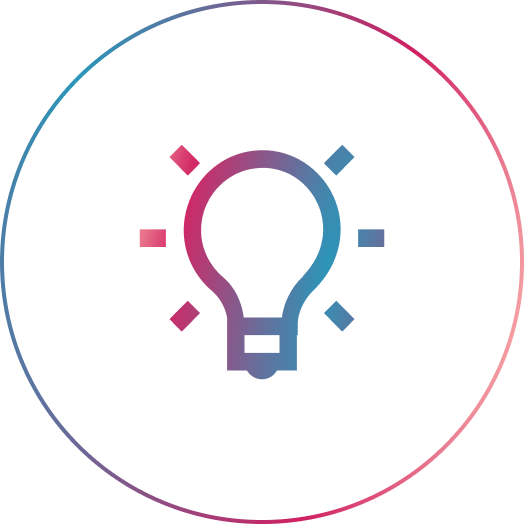How to increase conversion on your Shopify, Woocommerce, or Wix e-commerce website with a better checkout process.
Three29 was selected as one of five global agencies to audit top companies that wanted to improve conversion on their e-commerce sites by Facebook. Their industries range from technology, lifestyle products, gifting, subscription, and logistics and in these retail websites we found these four mistakes to be quite common. We want to empower our clients to get more sales with the knowledge they need to improve their Shopify, Woocommerce, or Wix e-commerce site. In this four-part series, we will go over the top website pitfalls, why to fix them, and how to fix them.
Top Four Ecommerce Website Pitfalls:
Low Page Speed Scores
Not optimized for mobile
Cumbersome Checkout Processes
Bad Product Photography
You might be wondering, why isn’t my site getting more sales? With the best of intentions, sites are created that aren’t optimized for conversion. Sometimes we are designing without the right knowledge or adequate budget and sometimes we’re working around a template that doesn’t seem to have the right solution. Whatever the reason may be, we see these mistakes often and by addressing these four things you will see an improvement on conversion, get longer time on site, and average more pages per session. Today we will talk about improving your checkout process.
Improving your website Tip #3: How to optimize your Shopify, Woocommerce, or Wix checkout process.
Want fewer abandoned carts? Checkout processes are complicated and sometimes we try to do too much at this point in the sales process. It can be tempting to push account creation or add-on products but ensure that the primary focus of the checkout process is making that purchase, then you can follow up.
Top mistakes in check out process:
Here are some really common red flags. If your checkout process does these things, it may be costing you sales:
Account creation or lack of guest checkout. If your “Go To Checkout” button prompts the user to create an account, you will see a very steep drop-off. We recommend going straight to contact information, and underneath the email box having a checked box that adds the user to a newsletter. You can also place account creation after payment. Remember, the most important thing is to get the user through checkout.
Contact info, shipping, and payment are all on one screen. Though some desktop sites have seen positive feedback from a one-page checkout, it’s not as common now. It’s simply too much scrolling and decision paralysis sets in. We recommend splitting the process up into Contact Information (including shipping), payment, and confirm order.
No thank you screen. This may seem small, but once the user places the order you should thank them (which increases brand loyalty) and tell them what their next steps are. This can also be a great place to propose newsletter signup or account creation.
Too many payment options. In the age of microfinancing, all too often we see 6-10 payment options, all with their little logos and marketing pitches. Consider these services carefully. When it comes to services like Afterpay we recommend reading blogs like this that will help you decide if your audience would be served by offering financing options.
So how do I optimize my checkout process for conversion?
Here are some tips for optimizing your Shopify, Woocomerce, or Wix retail checkout process. Below is a checklist for your cart.
1. Extraneous branding, navigation, and the menu is removed. Check out our blog on optimizing landing pages for an example of this.
2. Customer information page includes a minimal box that the user can check if they want to sign up for a newsletter.
3. Payment page uses simple, easy-to-understand payment options.
4. A thank you page with the next steps follows the payment page
5. A branded order confirmation email is set up to send to the user after they complete their purchase.
6. Add-ons or recommended products are either in the cart, not the checkout or after payment.
Stay tuned for the other three e-commerce website pitfalls and how to fix them. If you need help optimizing your checkout process, or other website needs, get in touch.